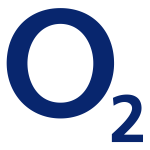When it comes to choosing the right mobile app to support focus, work and productivity there is a whole online marketplace to choose from. Striking the right balance helps your employees to reach their full potential and produce the best possible results for your business. With that in mind we’ve put together our recommendations on the best mobile apps to assist with this. Here they are.
Monday
Monday.com offers a platform to manage workflows and delegate tasks to individuals. Currently, they support everyone from freelancers to well established companies. It can help you manage tasks such as project progress reports, tracking sales and stages of lead generation to all the administrative and financial tasks. Monday can generate messages and update employees on tasks while they’re on the go. Plans are free initially, but the pro version at £51 per month features up to 25,000 automations and integration tasks, giving your business room to breathe.
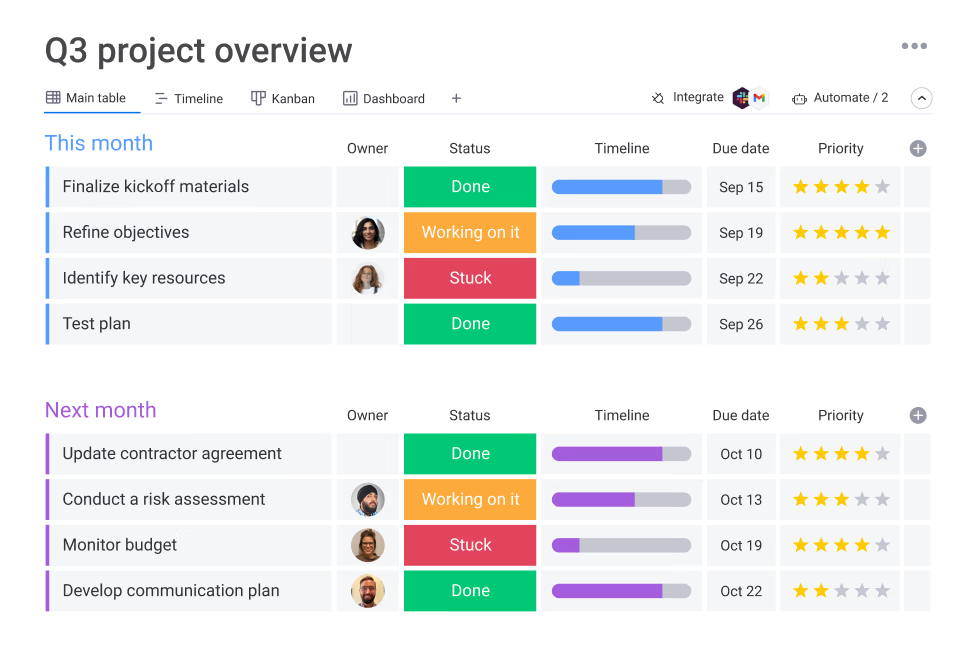
Notion
Notion is similar to Monday in what it offers for workflow management but with a few added bonuses. Employees now have access to AI features so they can leverage the power of AI from anywhere. Another new feature is their Google Doc and PDF importer, allowing a variety of file types to become accessible to all employees so you don’t end up having to pay extra on software. Notion can also be integrated with apps such as Slack and can accommodate up to 10 guests on the free version. Business plans begin at just £12.50 per month with a 20% reduction if paying annually.
Loom Mobile App
Do you want your employees to be able to show your clients progress or effectively provide support that shows them exactly how to reach a solution? Loom is a video recording software that can record either an internet tab, part or all of your screen! This also makes an effective tool for your own IT department, allowing them to request a recording of precisely what an employee is struggling with to provide the fastest possible response and allowing them to resume their tasks even quicker. What’s more is that you can even utilise this for your social media efforts if you have online services that you wish to advertise. You can start with 25 videos with a maximum length of 5 minutes to begin with before choosing a paid plan.
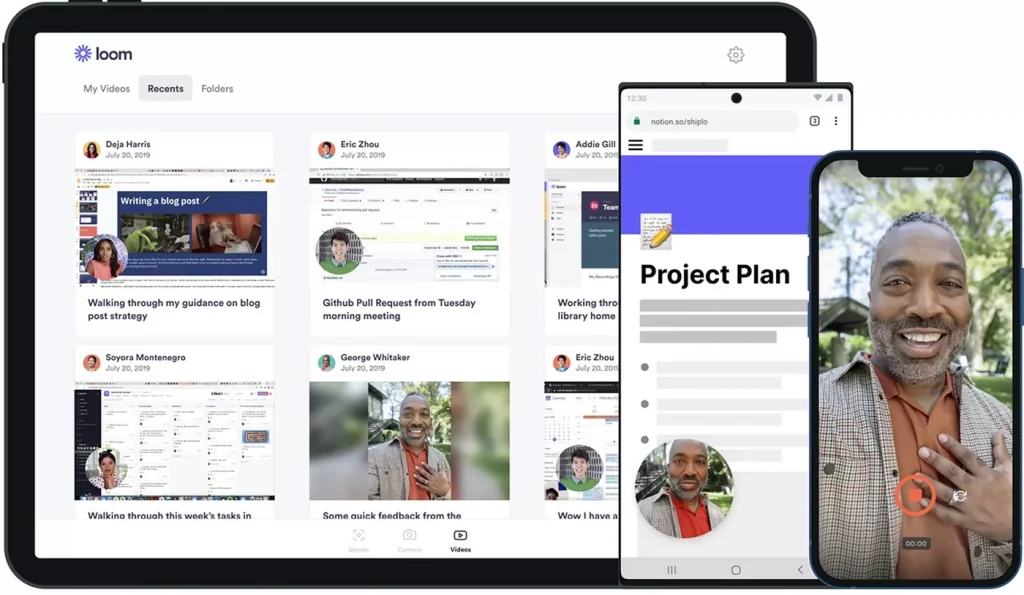
Focus Bear Mobile App
Initially intended to keep people with ADHD or ASD routines focused, Focus Bear is a powerful website blocking tool that can be implemented on all of your business’ devices. It works by blocking any potentially disruptive websites or apps that can divert your employees attention away from distractions and back on the job. What’s more is it can also assist with setting daily habit routines, allowing your employees to personalise how they work the most efficiently. Although Focus Bear is an American App, a version is available in the UK.
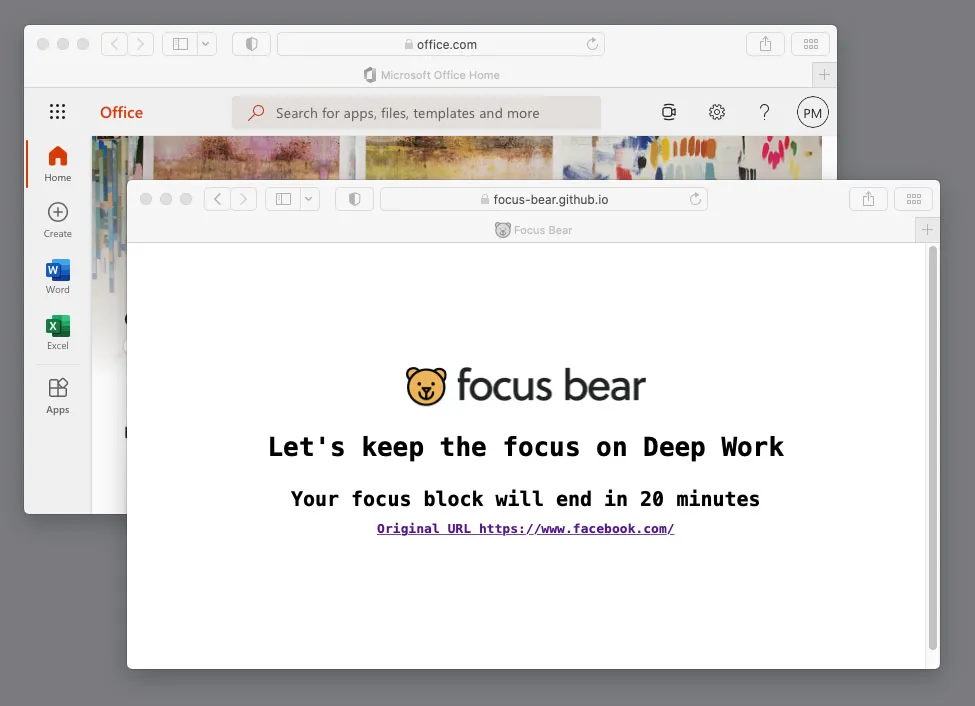
Forest Mobile App
Forest is an app type tracking program that encourages employees to focus or risk killing a tree. If an employee is found to be working for 25 minutes straight, a tree will grow instead. The idea behind this is that it motivates employees to work as even in a simulation, most humans will not opt to kill a tree. This helps cultivate the ethos of your company, as well as identifying what apps your employees are spending the most time on. It can also identify their most productive times and when breaks should be set to best manage efficiency by gamifying their workload and seeing the virtual results of their labour. This app is free, but the pro version is only a one off fee of £3.99!

Microsoft OneNote
If you or your employees are constantly losing track of meeting notes, Microsoft OneNote might be for you. Within your 5GB storage limit there is a free version available so you can keep all of your notes in one place and on the go! What’s more is that it features the ability to add images, annotations, and PDFs. An extra 100GB of storage is available for just £1.99 a month.
Google Meets
Available either individually or as part of Google WorkSpace, Google Meets are a high end video conferencing service similar to that of Microsoft Teams or Zoom. Connect with others in over 15 different languages which can be translated automatically into captions. If you want to take it a step further, you can harness the upcoming Google AI ‘Gemini’ to automate various tasks across Google Docs, Slides and Sheets. For no cost, you can invite up to 100 participants for up to 60 minutes, making it perfect for team meetings or client calls. A premium version which offers video calls up to 24 hours may be a preferable option for colleagues working closely across different locations.
Briefly Mobile App
Whilst Google is still developing its AI assistant, you can make use of Briefly. The AI listens in to your Google Meets Meetings, transcribing everything you say before making a detailed summary of the main points discussed. What’s even more impressive is that it also emails a copy when integrated to all of the meeting participants! How’s that for saving on a secretary’s salary? £10 per month provides you with unlimited summaries of meetings, although the free version may suit your needs for 5 AI summaries and 10 follow up email sends.
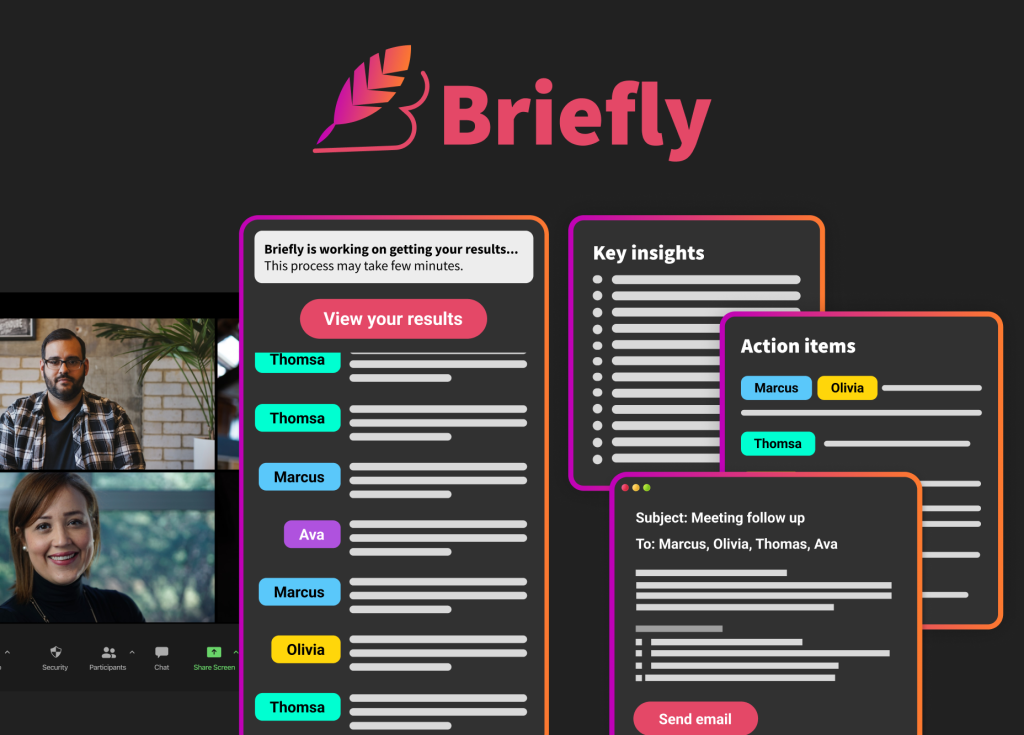
Which App will help your business the most? If you are looking to source devices for your business, the One Solution can help. Click here to find out how to get started.